IO-1
Digital Learning Spaces
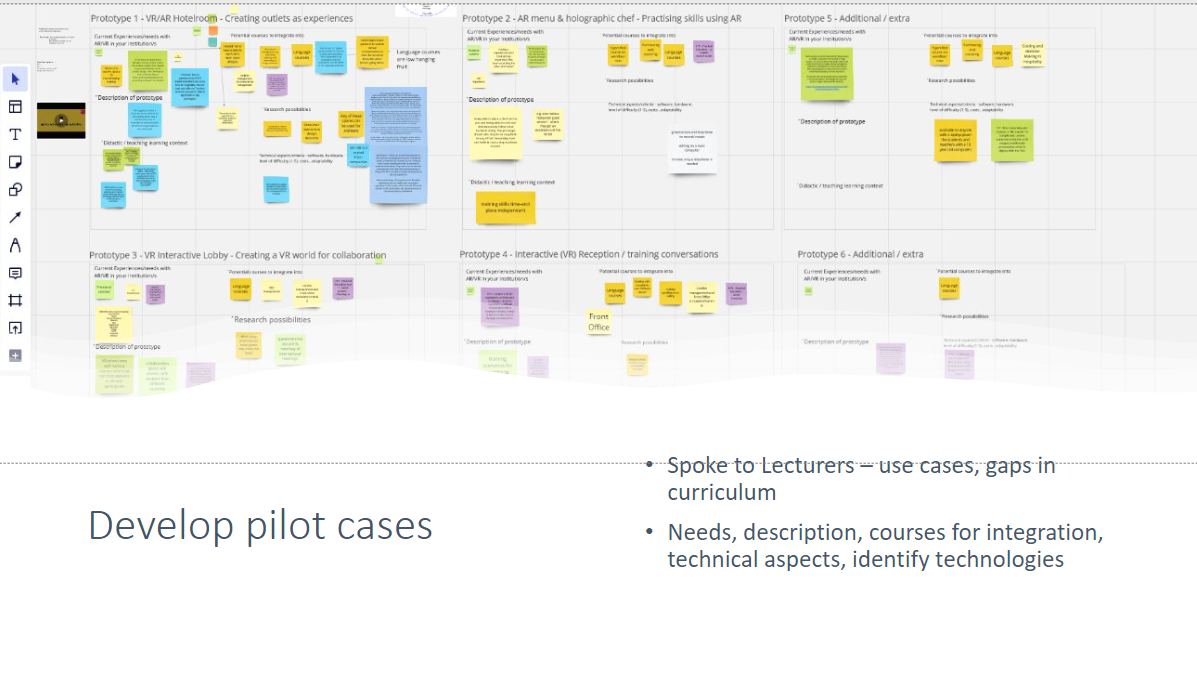
This Intellectual Output 1 represents the first stage of the THETA project focused on harnessing Extended Reality (XR) technology for education, particularly in the Hospitality industry. The process unfolds in four key steps:
- Assessment of XR Technology: The project starts by evaluating the current state of XR, considering aspects like quality, accessibility, and scalability, to understand its potential for educational use.
- XR Meta-Model Development: Next, a meta-model for XR in education is crafted. This involves creating templates for Digital Learning Spaces that mirror real-world Hospitality environments, with input from industry experts.
- Template Validation: Usability tests are conducted on these templates, seeking feedback from experts to ensure their practicality and effectiveness. Research projects further validate these designs.
- Reporting and Dissemination: The project concludes by summarizing research findings in clear, concise reports. The goal is to promote XR adoption in Higher Education Institutions, especially within the Hospitality sector.
Overall, this Intellectual Output 1 represents a comprehensive effort to explore, design, validate, and share the benefits of XR technology for modern education and the Hospitality industry.
Deliverables
In this report, you will find a summary of the execution of task 1.1 described in IO1 of the THETA project. Which consists of: “Evaluation of the state of the art of XR, adaptation to education and particularly to Hospitality education and industry”. Additionally, you will find a brief description of the deliverables, their proper reading and their importance in the process, allowing the objective of task 1.1 to be considered as achieved.
As a result of the execution of this task and the feedback of those involved, there is a list of applicable technologies that can be used or adapted to the different objectives of the project. Within the deliverables you will find a presentation, which uses a metaphor, to describe, exemplify and facilitate the understanding of the identification process of these technologies. You will also find a list of technologies in Excel format with a qualitative rating of their characteristics and a brief description of them. Highlighting the possible use of those marked in orange.
The execution of this task was carried out taking into account the guidelines contained in the THETA project. To guarantee the participation of all the partners, different meetings were held and the modification and inclusion of technologies were enabled for all the project participants to the Excel deliverable, through the Microsoft Teams platform.
Several factors/criteria to recommend technologies were considered besides openness, quality, accessibility and scalability that were proposed in the project application. Thus, versatility, portability, learning time, student screening and content management.

PDF1: Presentation
As described above, a metaphor was used to facilitate the understanding of the process, drawing on the reader’s imagination and the use of a common activity. This metaphor is described on slide number 2 and describes 4 sections, which refer to the subtasks. In the presentation, we consign a summary of the first search process which is found on slide 3. As a result, we obtain a set of technologies that present a possible solution and/or incorporation into the project.
On the following slides, you will find a set of graphs, which use the rating of two characteristics to catalogue and organise the technologies. As we are at an early stage of the project, it is important to emphasise the versatility of the objectives of the project. This feature will be constant on the x-axis for all graphs.
You will also find a small visualisation of the highlighted technologies and finally a highlight of the recommended technologies or those that present a high level of affinity to the objectives of the project. This part will refer to the Excel list, described below.
PDF 2: Technologies List
For the understanding of this section, a description of the colours used and their meaning in the list of technologies is made.
Blue: informational technology features.
Red: characteristics of the technology of an evaluative nature.
Yellow: recommended or suggested technologies.
This list includes a series of technologies, which were slightly tested to qualitatively qualify their application in the project. The technologies marked in yellow are the recommended technologies. Clarifying that some of them already incorporate other unmarked technologies.
PDF3: Report.
- View PDF 1: Presentation
- View PDF 2: Technologies List
- View PDF 3 [Report DL1]
In this report, you will find a summary of the execution of task 1.2 described in IO1 of the THETA project.

In PDF 1 WAY:
we outline the process of creating XR templates for hospitality education in the Theta project. Starting with dividing the task into subtasks, our team approach involved initial outcomes for each, followed by a collaborative workshop with project partners to define themes and functionalities, resulting in the concept of four distinct spaces. We employed an iterative development cycle for constructing each space, leading to the final deliverables of engaging videos and detailed step-by-step guides. This document showcases our journey of collaboration, innovation, and strategic planning, providing insights into the creative and technical processes behind our successful XR educational tools.
In PDF 2 RECIPE you will find:
Step-by-Step Recipes for Creating Spaces: Detailed instructions for each of the four spaces, including lists of necessary elements, dimensions, and design tips. QR Links to View Templates in Action: Each recipe will be accompanied by a QR code that links directly to an interactive visualization of the corresponding template, allowing users to see how each space is implemented and functions in an XR environment. 3D Objects for Construction: A set of 3D models that can be used to build spaces in extended reality, designed to be easily integrable and manipulable.
- View PDF 1 WAY
- View PDF 2 RECIPE
Template Videos (4 Videos): These videos will provide a detailed and interactive view of the following digital space templates, specifically designed for education in the hotel sector:
- Hotel Coffee: A virtual tour of the hotel’s coffee area, showcasing the layout, essential equipment, and the ambiance designed for guests.
- Hotel Laundry: Visualization of the hotel’s laundry room, highlighting the efficiency of the space, washing and drying equipment, and operational procedures.
- Hotel Room: Presentation of a typical hotel room, showing the layout of furniture, decoration, and amenities for guests.
- Lobby Theta: Exploration of the hotel lobby, focusing on its design, guest interaction points, and details that enhance the customer experience.
In this report, you will find a summary of the execution of task 1.3 described in IO1 of the THETA project.
This phase of the Theta project has concluded with the creation of two essential documents that reflect the outcomes of our validation tests and the creative input from users:
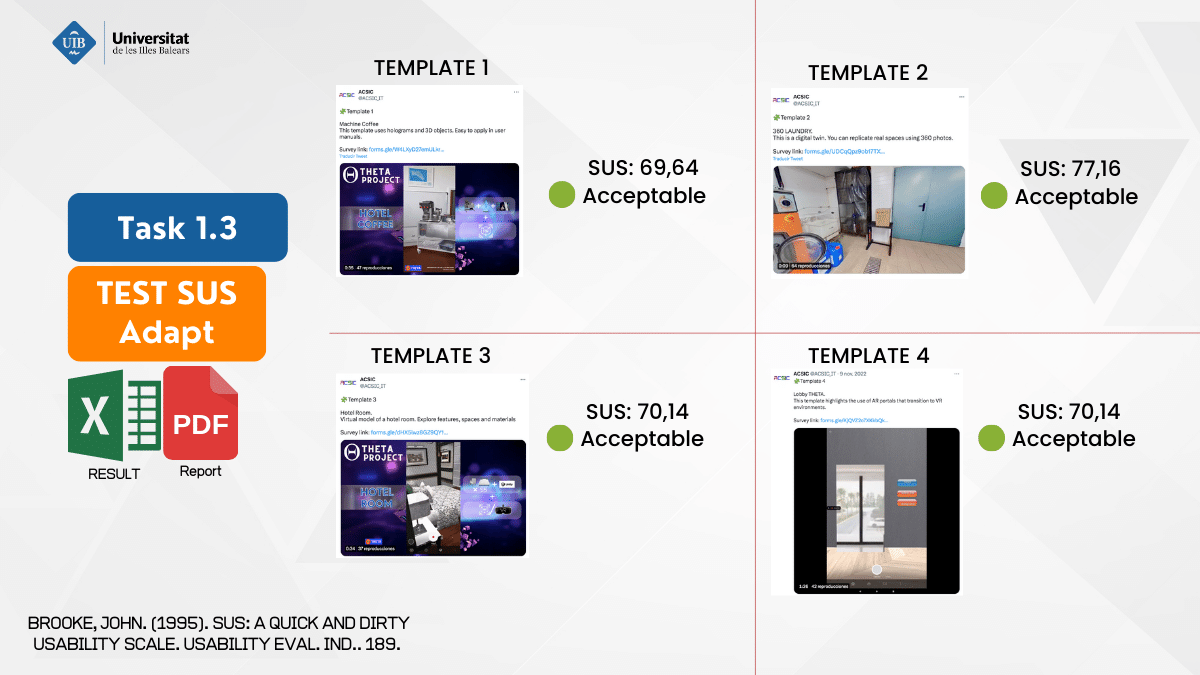
PDF 1 SUS:
This document contains the analysis and results of the SUS tests conducted on each of the developed templates. The SUS score provided in this PDF reflects the usability and user experience for each template, offering a quantitative assessment of its effectiveness. The report includes details about the testing methodology, individual scores for each template, and an overall analysis of the results, providing a clear view of the strengths and areas for improvement in terms of usability.
PDF 2 Apllication Ideas:
This document compiles the ideas and suggestions for practical applications of the templates that emerged during the post-test idea collection activity. It contains a diverse set of perspectives and innovative proposals provided by users. The ideas gathered in this document reflect how users envision the applicability of the templates in various educational and professional contexts within the hospitality industry. This feedback is invaluable for guiding future improvements and adaptations of the templates.
- View PDF 1 SUS
- View PDF 2 Apllication ideas
Meta-models
Meta-model Hotel Laundry: Visualization of the hotel’s laundry room, highlighting the efficiency of the space, washing and drying equipment, and operational procedures.

Description
Hotel Room in Virtual Reality. In this environment you can move around a hotel room produced in Unity.

Description
Lobby with: Portals to image 360, Objets 3D and, Multimedia Interaction

Description
This Meta-model features an augmented reality (AR) representation of a hotel coffee machine, with interactive buttons.

