IO-4
Preparing Instruction Manual And Virtual Training For Faculty
In the fourth Intellectual Output (IO4), the project zeroes in on preparing faculty members by providing them with the essential knowledge and resources to roll out Digital Learning Spaces and a fresh educational approach anchored in design-oriented research methodology. This strategy is designed to foster critical thinking and evidence-based management aptitudes in Hospitality Management students.
What sets IO4 apart is its innovative framework. It translates abstract ideas into tangible teachings, permits observation of phenomena that might be elusive in typical scenarios, and fortifies comprehension, memory, focus, and interaction—making it a more vibrant learning avenue than conventional techniques.
The anticipated outcome encompasses:
- Boosting the faculty’s grasp of digital learning environments and their advantages.
- Elevating the incorporation of these spaces in hospitality education.
- Refining students’ capabilities in problem-solving, employability, and innovation.
Central elements of IO4 encompass:
- Instruction/Training Manual: An intuitive manual will be crafted to assist faculty in smoothly blending digital learning environments into the educational framework.
- Virtual Training Program: This program aims to offer immersive training experiences for faculty members.
- Educational Materials: Comprising case studies that showcase the application of digital learning spaces in hospitality contexts, elucidative materials for students, guidelines for structuring and evaluating student outputs, and a digital resource bank for added support.
The transferability potential stands robust, promising a significant influence on hospitality and tourism academies globally. The IO deliverables, such as training guides, supplementary materials, and a comprehensive toolkit, will propel curriculum innovation and amplify the educational perspective. This cyclic developmental approach resonates with the tenets of the research-focused design methodology.
Principal responsibilities involve the crafting of a detailed manual, creating digital aids, establishing a learning archive, orchestrating a ‘train-the-trainer’ program, and conducting preliminary trials of the instructional guide and training module. TU Dublin spearheads IO4, receiving invaluable input from Haaga-Helia, UIB, and Hotelschool The Hague. A collaborative digital infrastructure will bolster the fruition of IO1, IO2, and IO3, ensuring sustained enhancement and constructive feedback.
Deliverables

MANUAL PROTOTYPE 1: 3D SPACE CAPTURE (VISUAL DIGITAL TWIN REAL ENVIRONMENT SCAN) – HOTEL ROOM VR
Abstract
With this manual you will learn easily and without having programming knowledge to generate a 3D digital twin, this is an exact virtual representation of a real-life place that we will use to incorporate information for a class. Digital twins are effective for visualizing environments and creating virtual tours for Hospitality Education. In this manual we will use a hotel room as an example. But you can follow these steps to create the digital twin of whatever you want and use it for teaching.

MANUAL PROTOTYPE 2: SCENARIO – HOLOGRAPHIC AVATAR
Abstract
With this manual you will learn to quickly create a 2D holographic avatar that can be used to introduce topics or provide general information as well as test knowledge. Students can project the avatar into their personal space within the camera view of their phones. This builds a closer personal connection between lecturer and students and creates the opportunity for independent, remote learning to increase familiarity with content, as well as provide timeand place independent support. The medium is ideal for before class or out of class preparation. We will use an example of developing an avatar for introducing safety instructions for the kitchen. However you can use the manual to create an avatar for any suitable use case for your class.

MANUAL PROTOTYPE 3: SCENARIO – INTRODUCTION TO THE OUTLETS – FOOD PRODUCTION EQUIPMENT
Abstract
With this manual you will learn to create a 360 video experience to introduce students to equipment and context in a practical outlet eg. Kitchen, front-desk etc. In this manual we use an example of an introduction to food production equipment in a kitchen outlet, where 2D videos are placed within a 360 environment to explain how to use different equipment eg. blender etc. However you can use it with or without 2D video to create induction experiences for various contexts and use cases such as practising standard operating procedures (SOP’s), job shadowing, remote induction and virtual tours.

Abstract
With this manual you will learn how to easily create a 360 video experience on how to deal with a difficult customer. High resolution capturing of human behaviour and environments in the first person, makes 360 video an ideal medium for soft skills training due to it’s realism and fostering of emotion in users. Branched storylines allow for learners to be exposed to a difficult situation and consequently have to thinking critically to take decisions to resolve the problem.This allows learners to be pre-exposed to such situations and become familiar with associated emotions before encountering them in real-life. In this manual we will use the example of dealing with a difficult guest in a restaurant. However you can adapt this manual to any soft skills scenario involving interaction.
Train the Trainer workshop held in Helsinki, a wonderful group of diverse educational and research professionals came together from TU Dublin, University of Balearic Islands, Majorca, and HTH at Haaga Helia University of Applied Sciences from 27-29 November 2023, allowing the project team to disseminate their learnings.
Delegates participated in a hands-on maker education workshop on how to create their own AR/VR prototypes for education and research, with step-by-step manuals and training materials developed as part of the THETA project being put into action. Participants learnt how to design prototypes by understanding and using the benefits of AR/VR to achieve learning goals and add value to educational courses. Delegates created educational experiences in three different platforms namely,
- WarpVR to create 360 video for soft skills training,
- Fectar to create holographic avatars to share information and present 3D models related to operations, and
- Matterport to create virtual tours with embedded content and digitalize standard operating procedures.
On the last day delegates presented their prototypes back to the trainers, with some proceeding to a 10EC program aimed at coaching the delegates through developing their own learning experiences for their specific course within their institution.
The Train The Trainer sessions aimed to build AR/VR content creation skills amongst educational staff to serve as champions for introducing AR/VR into courses to add value to education in their institutions.
- View PDF 1: Introduction
- View PDF 2: Possibilities of XR in Education
- View PDF 3: LTTA Overview of Prototypes
- View PDF 4: Fectar Slides – Train the Trainer
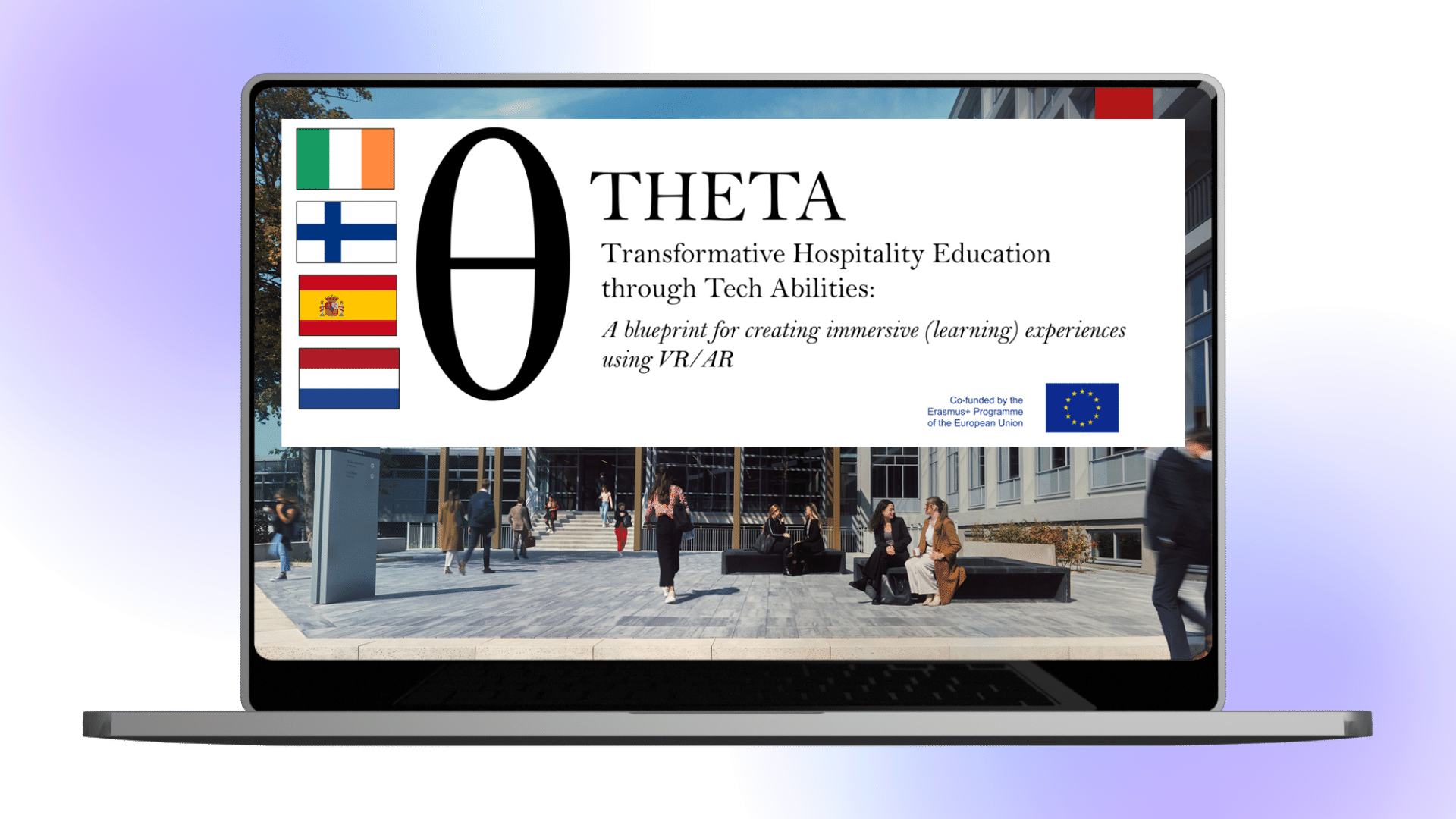
Abstract
Rubrics can help clarify expectations from teaching staff and will show students how to
meet them, making students accountable for their performance. The feedback that students
receive through a grading rubric can help them improve their performance on revised or
subsequent work.
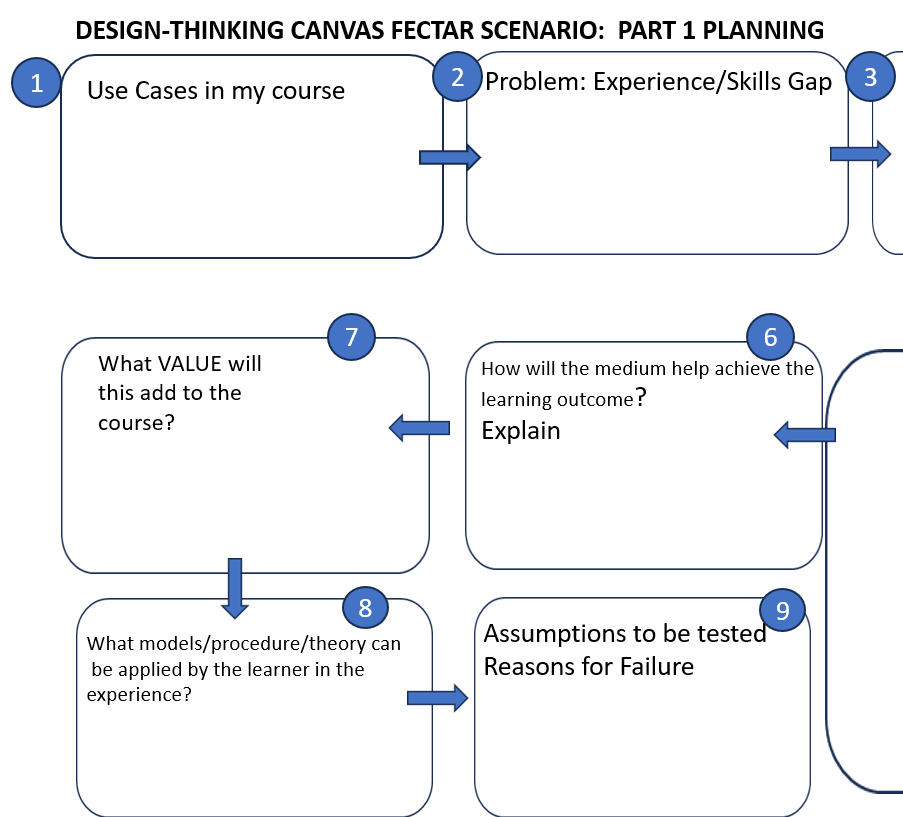
Abstract
The Design Thinking Canvas is a template and a structured approach to plan a design-led strategy and process. It provides an overview of the different elements in a design process and is a systemic technique to collect inputs from a project.

Abstract
In this document, you will find how you can create a hotel room with AR. The document will guide you in downloading 3D objects, putting them into operation on the Fectar Platform, and adding elements to our room.
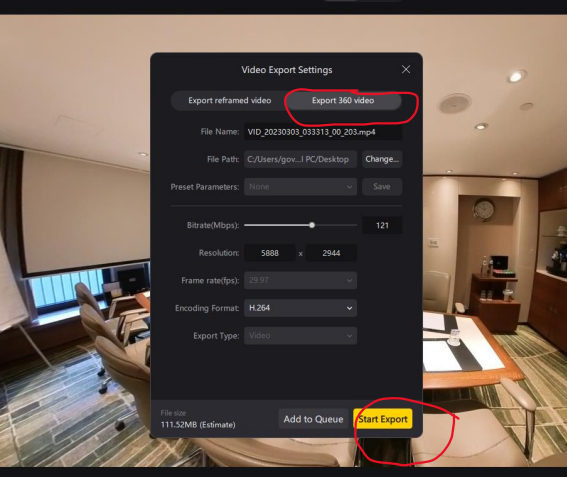
Abstract
This step-by-step document illustrates how to edit your recorded 360 video in the back-end of the WarpVR platform. Note you will need a WarpVR licence to access.

Abstract
The following case studies are contributions from lecturers who attended the “Train the Trainer” course in Helsinki and then incorporated the new teaching methodologies into their teaching.
Case Study 1 is a contribution from a lecturer in Hospitality and Tourism Management who discusses incorporating WarpVR and Matterport into the module.
Case Study 2 is a contribution from a lecturer in Tourism Marketing who discusses incorporating Fectar and Matterport into the module, with a focus on Fectar.
Case Study 3 is a contribution from a Postdoctoral Research Officer researching the area of Festivals, Audiences and the Digital Experience (FADE). In this case study the lecturer discusses Fectar and classroom implementation.
Case Study 4 is a contribution from a lecturer in languages. In this language module WARP VR and Matterport are regarded as the best fit.
This online repository includes various help guides and video tutorials that can assist educators in creating digital learning spaces. This repository serves to acquire the various skills, knowledge and abilities needed to reproduce the prototypes included in the manuals available on this website.
Digital Learning Spaces Explained for Students
General Background Information on the use of AR and VR Tools in the Classroom
- The Rise Of Technology-Augmented Reality(AR), Virtual Reality(VR) And Mixed Reality(MR) |Simplilearn
- Development of AR and VR Tools for Student Engagement in Higher Education | Ulan Dakeev | TEDxSHSU
- 10 Best Examples AR & VR in Education
Creating a Digital Twin
How do you set up a 360-Camera?
- Insta360 One RS and One R Beginners Guide – EASIER than you think!
- Insta360 ONE R Tutorials
- Insta360 RS 1-Inch 360 – Shoot a VR Tour in Under 10 minutes
- 10 Tips for Getting the Highest Video Quality Possible | Insta360
How do you set up a tripod for recording?
- Beginners Guide to Tripods – Benefits, How to Use, Recommended Tripod Gear
- How to Put Any Smartphone on a Tripod
- 7 Tripod Tricks I ACTUALLY USE for Filmmaking
How to get started with Matterport?
Matterport is one type of software that can be used to turn a 360-camera recording into a digital twin.
- Basic Setup Video Playlist for Matterport
- Matterport Channel on YouTube
https://www.youtube.com/@Matterport
Creating a 2D Holographic Avatar
How do you set up a green screen?
A green screen needs to be used for the video recording to allow the subsequent removal of the image background using software (Fectar, see below).
- Easy Green Screen Tutorial for Beginners
- 5 Green Screen Mistakes Beginners Make
How to set up your lighting for video recording?
- YouTube Lighting Tutorial: Complete Beginners Guide to Video Lighting
How do you use a lapel mic?
- How to Use a LAVALIER Microphone the Right Way!
- PRO AUDIO & LAV TIPS: The Ones You Probably Didn’t Know
How to get started with Fectar?
- Fectar is an app that is used to create a holographic image of a video recording.






